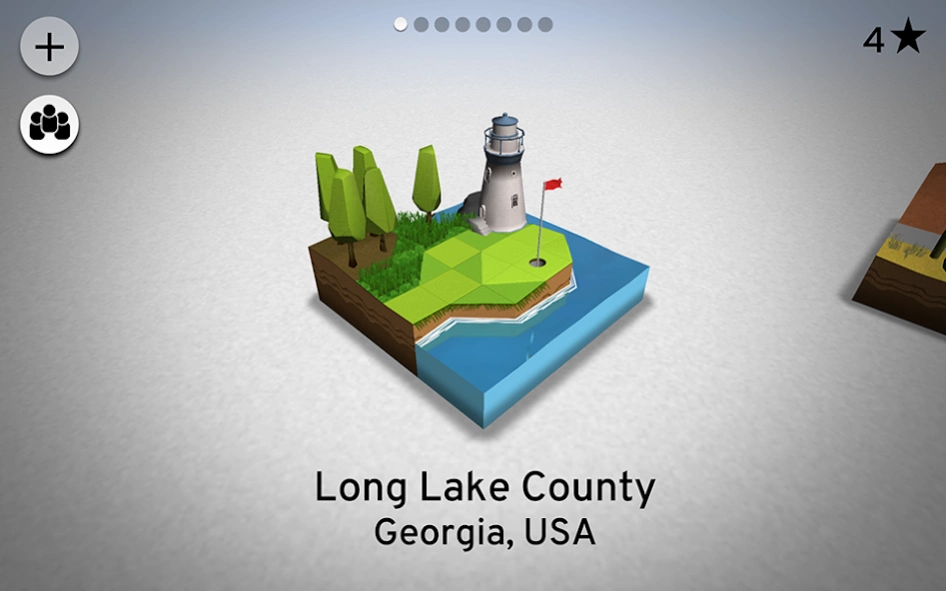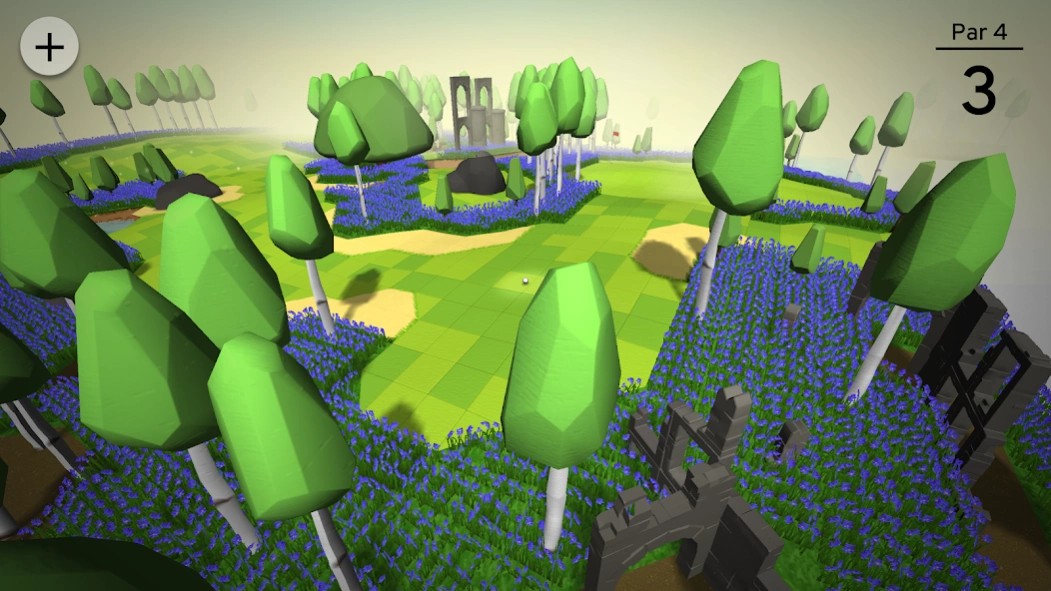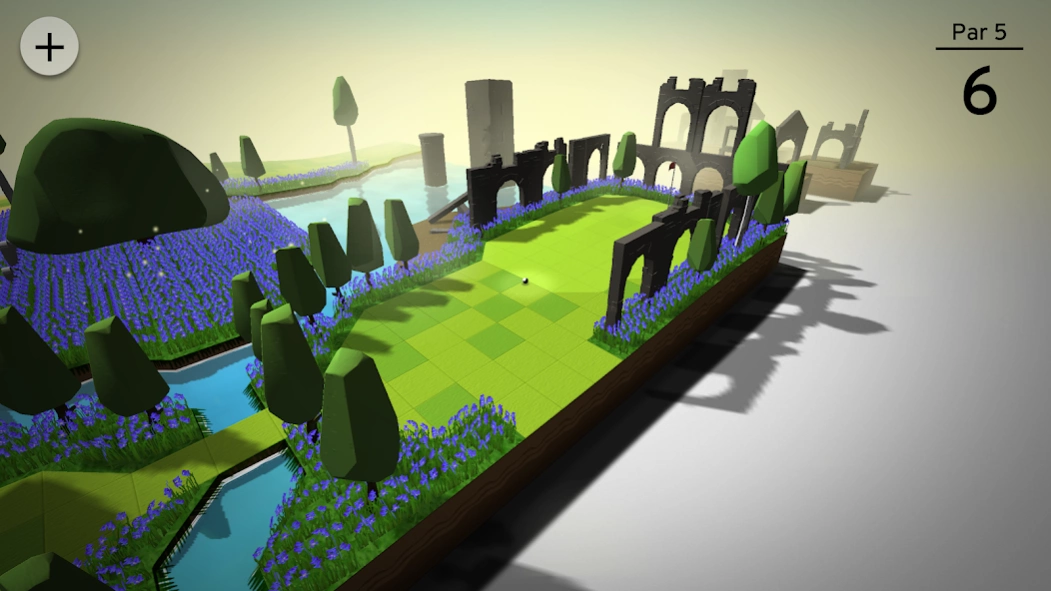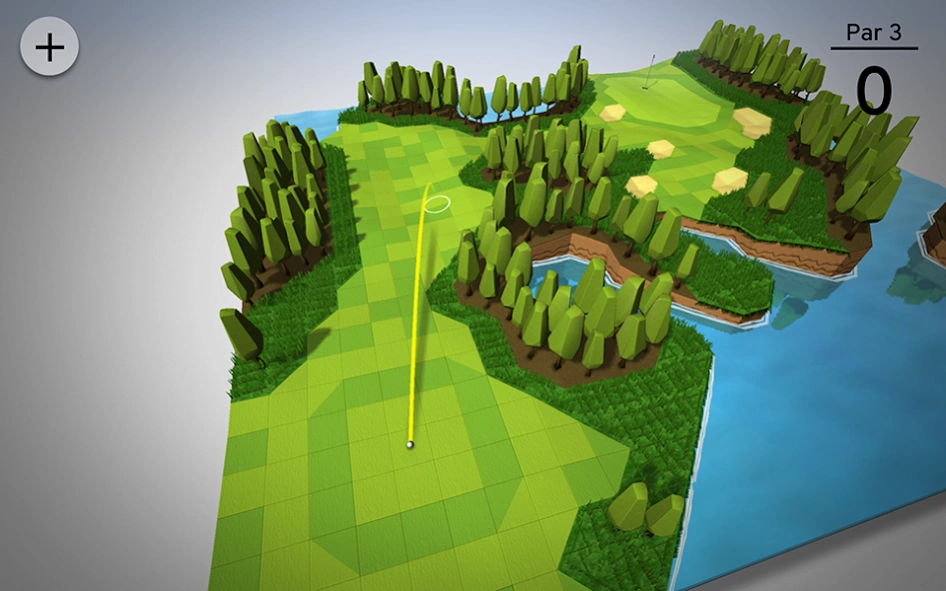OK Golf 2.5
Continue to app
Paid Version
Publisher Description
OK Golf - Golf on the go!
It's not real golf, but it's OK!
OK Golf is the essence of golf, refined to a tee. Play a quick round anywhere, anytime on stylish dioramas inspired by classic golfing destinations. Easy to play, hard to put down, perfect for all ages and handicaps!
SIMPLE
Just aim, drag and release to shoot the ball. No clubs, just you and the ball.
BEAUTIFUL
Inspired by beautiful and iconic locations, each course is a handcrafted miniature diorama.
RELAXING
Enjoy a moment of zen while you play a round of golf immersed in the calming sounds of nature.
REPLAYABLE
Unlock new courses and secret areas and challenge yourself with different game modes.
BUY ONCE
Pay once, get all future courses for free!
"You're going to enjoy the time you spend with it." - Pocket Gamer
Visit us at: www.okidokico.com
Follow us on Twitter @playdigious
Like us on Facebook /playdigious
If you experience any problem with OK Golf, please contact our customer support team at playdigious@gmail.com. Don't forget to specify which device and operating system you are using.
Supported languages: English, French, Italian, German, Spanish, Korean, Simplified Chinese, Traditional Chinese, Portuguese, Russian, Japanese.
About OK Golf
OK Golf is a paid app for Android published in the Sports list of apps, part of Games & Entertainment.
The company that develops OK Golf is Playdigious. The latest version released by its developer is 2.5.
To install OK Golf on your Android device, just click the green Continue To App button above to start the installation process. The app is listed on our website since 2023-10-19 and was downloaded 0 times. We have already checked if the download link is safe, however for your own protection we recommend that you scan the downloaded app with your antivirus. Your antivirus may detect the OK Golf as malware as malware if the download link to com.okidokico.okgolf is broken.
How to install OK Golf on your Android device:
- Click on the Continue To App button on our website. This will redirect you to Google Play.
- Once the OK Golf is shown in the Google Play listing of your Android device, you can start its download and installation. Tap on the Install button located below the search bar and to the right of the app icon.
- A pop-up window with the permissions required by OK Golf will be shown. Click on Accept to continue the process.
- OK Golf will be downloaded onto your device, displaying a progress. Once the download completes, the installation will start and you'll get a notification after the installation is finished.